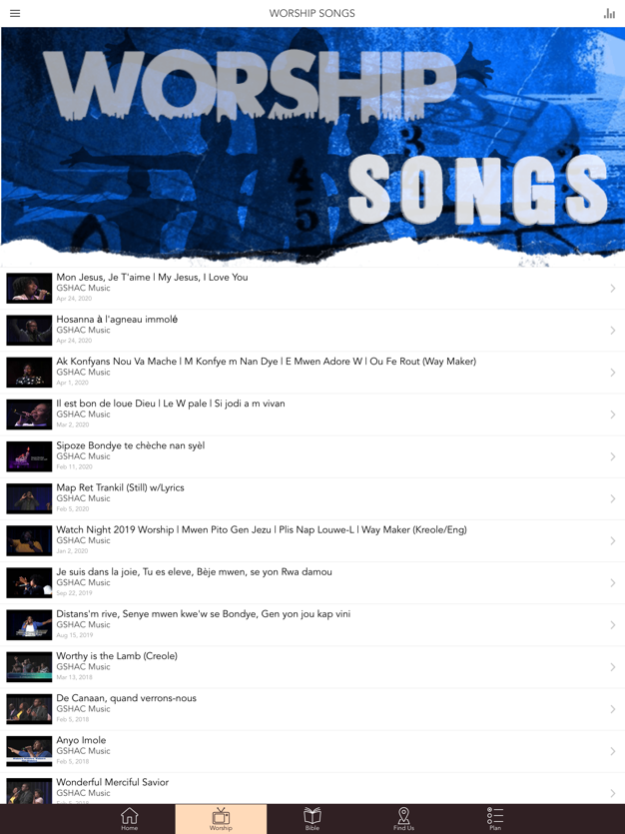GSHAC 1.3
Continue to app
Free Version
Publisher Description
The Good Samaritan Haitian Alliance Church (GSHAC), affectionately known as G-Shack, was founded in 1994 By Mrs. Marie and Pastor Brave L. Laverdure and began meeting in the living room of Sylvicia Guillaume in the Atlanta suburb of Roswell, GA with approximately 17 people. Later the same year, the group rented a small basement room in the former Alliance Church located at 1781 Dresden Dr. in the Chamblee Area of Atlanta.
The Church consists of all those who believe in the Lord Jesus Christ, are redeemed through His blood, and are born again of the Holy Spirit. Christ is the Head of the Body, the Church, which has been commissioned by Him to go into all the world as a witness, preaching the gospel to all nations. The local church is a body of believers in Christ who are joined together for the worship of God, for edification through the Word of God, for prayer, fellowship, the proclamation of the gospel, and observance of the ordinances of Baptism and the Lord’s Supper. (Ephesians 1:22-23; Matthew 28:19-20; Acts 2:41-47)
A Family Oriented Community where Jesus is the first born!
Jul 27, 2020
Version 1.3
Bug fixes
Performance improvements
About GSHAC
GSHAC is a free app for iOS published in the Food & Drink list of apps, part of Home & Hobby.
The company that develops GSHAC is GOOD SAMARITAN HAITIAN ALLIANCE CHURCH, INC. The latest version released by its developer is 1.3.
To install GSHAC on your iOS device, just click the green Continue To App button above to start the installation process. The app is listed on our website since 2020-07-27 and was downloaded 0 times. We have already checked if the download link is safe, however for your own protection we recommend that you scan the downloaded app with your antivirus. Your antivirus may detect the GSHAC as malware if the download link is broken.
How to install GSHAC on your iOS device:
- Click on the Continue To App button on our website. This will redirect you to the App Store.
- Once the GSHAC is shown in the iTunes listing of your iOS device, you can start its download and installation. Tap on the GET button to the right of the app to start downloading it.
- If you are not logged-in the iOS appstore app, you'll be prompted for your your Apple ID and/or password.
- After GSHAC is downloaded, you'll see an INSTALL button to the right. Tap on it to start the actual installation of the iOS app.
- Once installation is finished you can tap on the OPEN button to start it. Its icon will also be added to your device home screen.